Table of Contents
Introduction

Playtime is a popular gaming app where users can earn rewards while playing. Many players want to withdraw their earnings using GCash, a trusted mobile wallet in the Philippines.
This guide explains everything about Playtime GCash withdrawal, including the process, requirements, and common issues. By the end, you’ll know exactly how to withdraw your money safely and easily.
Playtime App Overview

Playtime lets you earn real money by playing games. As you play, you collect points that can be exchanged for cash. It’s easy, fun, and trusted by many users in the Philippines.
With fast Playtime GCash withdrawal, getting your earnings is quick and hassle-free. If you love gaming, this app is a great way to earn while having fun!
What is Playtime GCash Withdrawal?

Playtime GCash withdrawal refers to transferring your earnings from the Playtime app to your GCash account. GCash is a secure and convenient way to manage digital money, making it a top choice for players.
With this method, you can receive your funds quickly and use them for shopping, bills, or cash-outs.
Playtime vs. Other Apps: Faster and Easier Withdrawals
Playtime makes GCash withdrawals faster than most reward apps. Some apps take days, but Playtime often sends money in minutes. Other apps have high withdrawal limits, making it harder to cash out.
Playtime lets you withdraw smaller amounts more often. However, some apps offer more ways to earn, like watching ads or taking surveys.
Playtime focuses on gaming rewards. If you want quick and easy withdrawals, Playtime is a great choice.
Who Can Withdraw from Playtime to GCash?
To withdraw from Playtime, you must have a verified account. Your GCash account must also be verified. If not, your request may be rejected.
Some withdrawals have location and age limits. Playtime is mostly for users in the Philippines. You also need to meet the minimum withdrawal amount to cash out.
Follow all rules to avoid delays or failed transactions. If unsure, check the Playtime app or contact support.
Verify GCash for Fast Playtime Withdrawals
To withdraw from Playtime, your GCash account must be verified. Open the GCash app, go to Profile, and tap Verify Now. Choose Full Verification and upload a valid ID like a passport or driver’s license. Take a selfie and submit your details. Approval is usually quick but may take longer. Once verified, you can enjoy fast and easy Playtime GCash withdrawals!
How to Withdraw from Playtime to GCash
Step 1: Verify Your Playtime and GCash Accounts
Before withdrawing, make sure both accounts are verified. Playtime requires identity verification for security reasons. Your GCash account must also be fully verified to receive funds. Open the GCash app and complete the verification steps if needed.
Step 2: Link Your GCash Account to Playtime
- Open the Playtime app.
- Go to the Withdrawal section.
- Select GCash as your withdrawal method.
- Enter your GCash-registered mobile number.
- Confirm the details and save the settings.
Step 3: Request a Withdrawal
- Open the Playtime app and log in.
- Go to the Wallet or Rewards section.
- Click Withdraw and choose GCash as the method.
- Enter the amount you want to withdraw.
- Confirm the details and submit your request.
Step 4: Wait for Processing
Processing times may vary. Most Playtime GCash withdrawals take a few minutes, but some may take longer. If you don’t receive the money within 24 hours, contact Playtime support.
Other Ways to Withdraw Money from Playtime
If you don’t want to use GCash, there are other options. Maya is a fast and secure choice. Bank transfers send money to your account but may take longer. Some apps even offer cryptocurrency withdrawals like Bitcoin. Check Playtime’s latest options and pick what works best for you!
Playtime Withdrawal Limits and Fees: Know Before You Cash Out!
Playtime has rules on how much you can withdraw. You must reach a minimum amount before cashing out. There’s also a maximum limit to prevent large withdrawals at once. Some withdrawals may have small fees, so always check the latest rules in the app.
If you don’t meet the minimum, keep playing until you do. This way, you can withdraw without trouble and enjoy your money!
Common Issues and How to Fix Them
Withdrawal Delays
Sometimes, withdrawals take longer than expected. This can happen due to system maintenance, high transaction volume, or incorrect account details. Double-check your GCash number and ensure your account is verified.
Failed Transactions
If your withdrawal fails, check if your Playtime balance meets the minimum requirement. Also, ensure GCash is not experiencing technical issues. Try again later or contact customer support.
Account Verification Problems
If Playtime or GCash asks for additional verification, provide the requested documents. Verification issues can delay withdrawals, so complete this step early.Need Help with
Playtime GCash Withdrawal? Contact Support!
Having trouble with your Playtime GCash withdrawal? Don’t worry! Open the GCash app and go to Help Center. You can submit a ticket or chat with support. Make sure to give your transaction ID and a screenshot of the issue. This helps them fix it faster. If you don’t get a reply right away, be patient. Most problems get solved in a few hours or days.
Real User Experiences: Fast or Frustrating?
Many say Playtime GCash withdrawal is quick and easy. Some get their money in minutes. Others face delays but receive funds later. Errors happen due to wrong details or system issues. Most problems are fixed by support. Follow the right steps for a smooth cashout!
Tips for a Smooth Playtime GCash Withdrawal
- Always enter the correct GCash number to avoid failed transactions.
- Check Playtime’s withdrawal limits before requesting money.
- Keep your GCash app updated for smooth transactions.
- If a withdrawal is delayed, wait a few hours before contacting support.
- Read Playtime’s terms and conditions to understand any fees or policies.
Frequently Asked Questions
How long does a Playtime GCash withdrawal take?
Most withdrawals are processed within minutes, but some may take up to 24 hours.
Is there a minimum withdrawal amount?
Yes, Playtime sets a minimum withdrawal limit. Check the app for the latest requirements.
Are there fees for withdrawing to GCash?
Playtime may charge a small fee for withdrawals. Review the app’s withdrawal policy for details.
Can I withdraw to a different mobile wallet?
Playtime primarily supports GCash, but other options may be available. Check the app for supported wallets.
Conclusion
Withdrawing your earnings from Playtime to GCash is simple when you follow the correct steps. Ensure your accounts are verified, enter the right details, and check for any processing delays. If you face issues, Playtime support is available to help. Now that you know how to withdraw, log in to Playtime and claim your rewards today!
For More Related Contents:
- BMW Casino 2025: Bonuses, Games and Security Explained
- PH444 Online Casino – Best Choice for Filipino Players!
- Break Free from Boring–Try Do 88 Online Casino Big Rewards!
- Maximize Your Winnings with PNXBet Online Casino Bonuses!
- PHTaya Casino Review: Your Ultimate Guide to Big Wins!
- Play Anytime, Anywhere – 888 Casino Online Mobile Experience